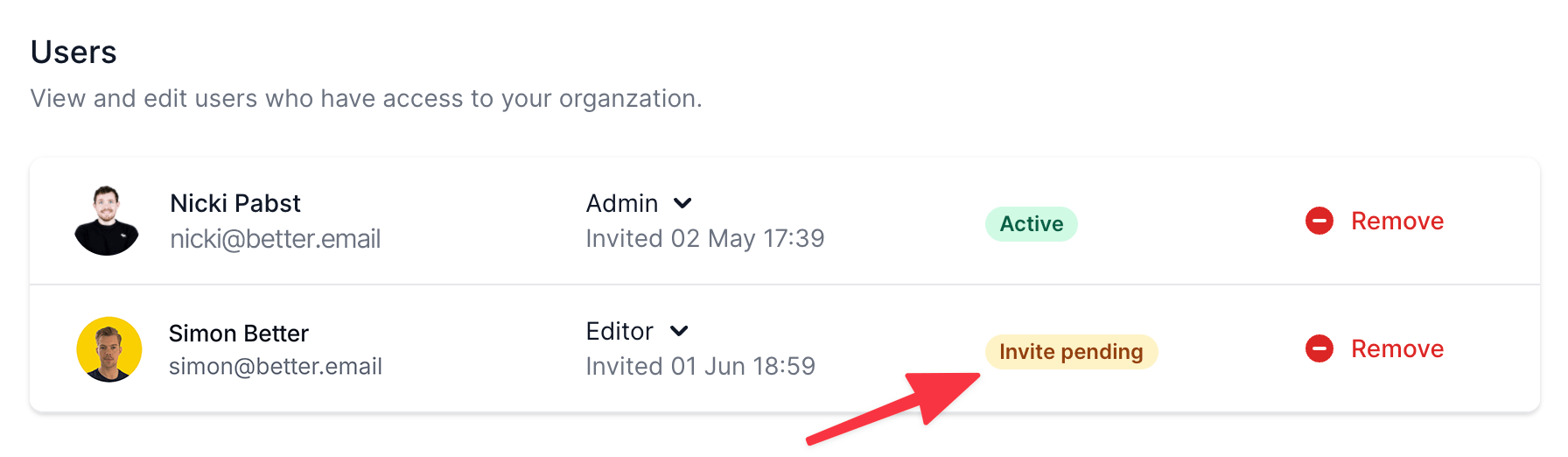Invite your team
It's easy to invite your teammates/colleagues to work with you in Better.
1. Go to Organization Settings
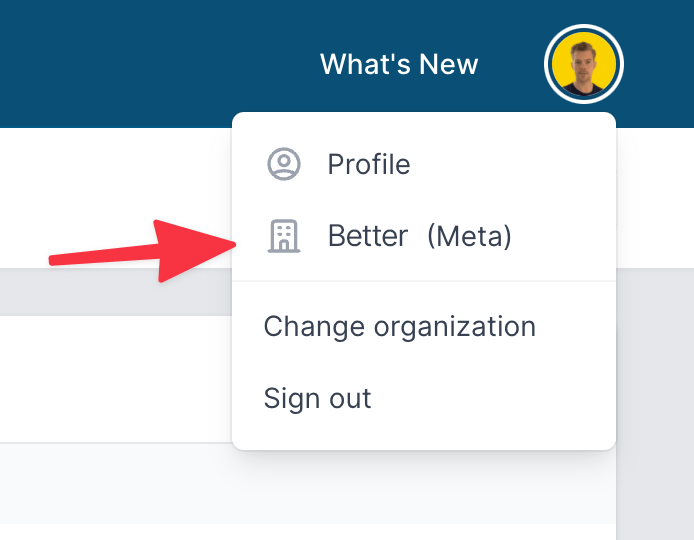
2. Go to "Users"
3. Add users email
Enter the users email and select the role that should be assigned to him/her. Click Invite and they will receive an email with an invitation link.
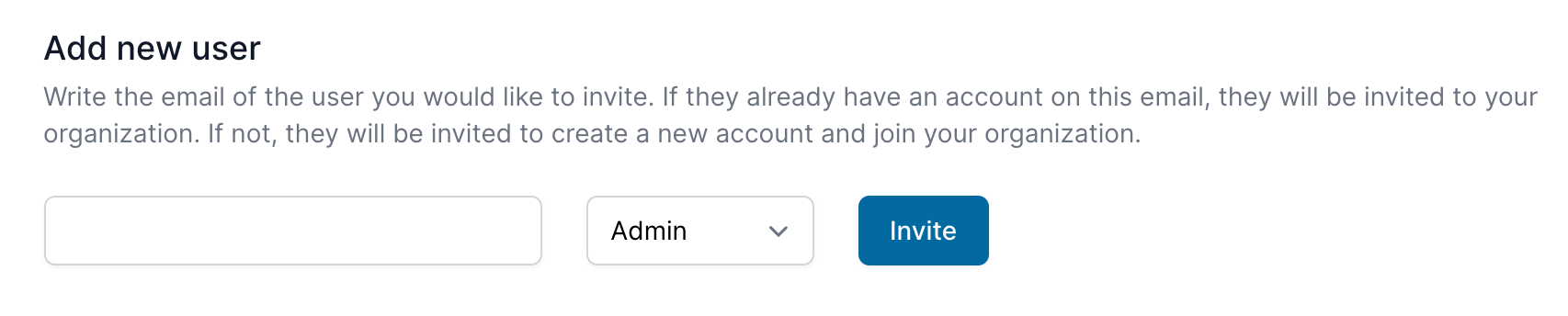
4. Voila!
The invitation has been sent and the status will show Invite pending until the users accepts the invitation and logs in.