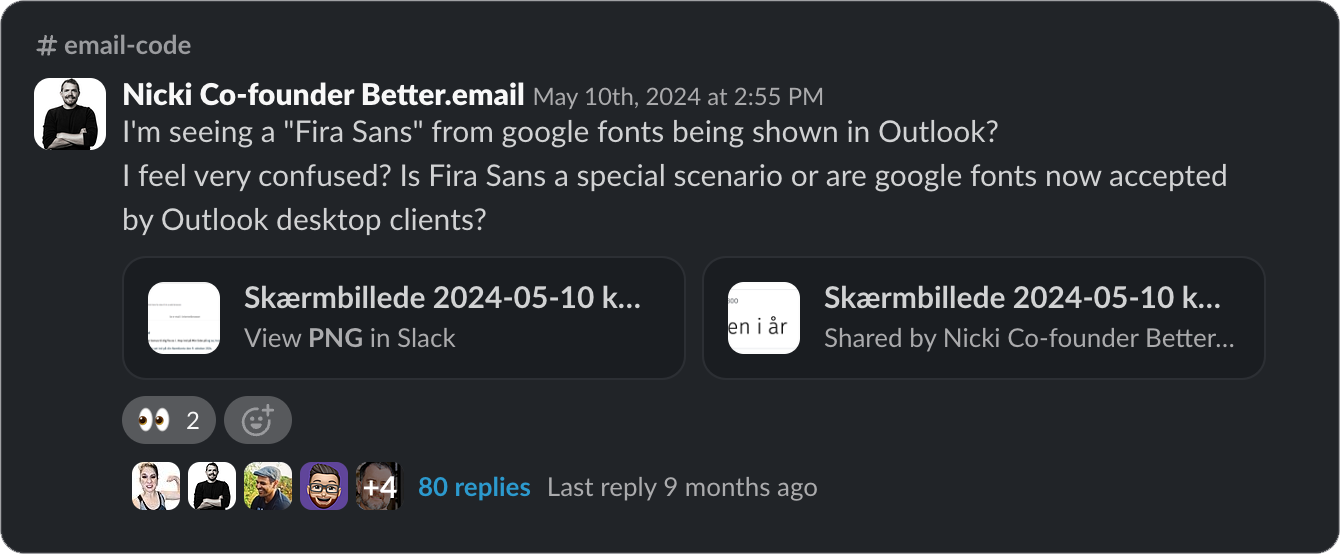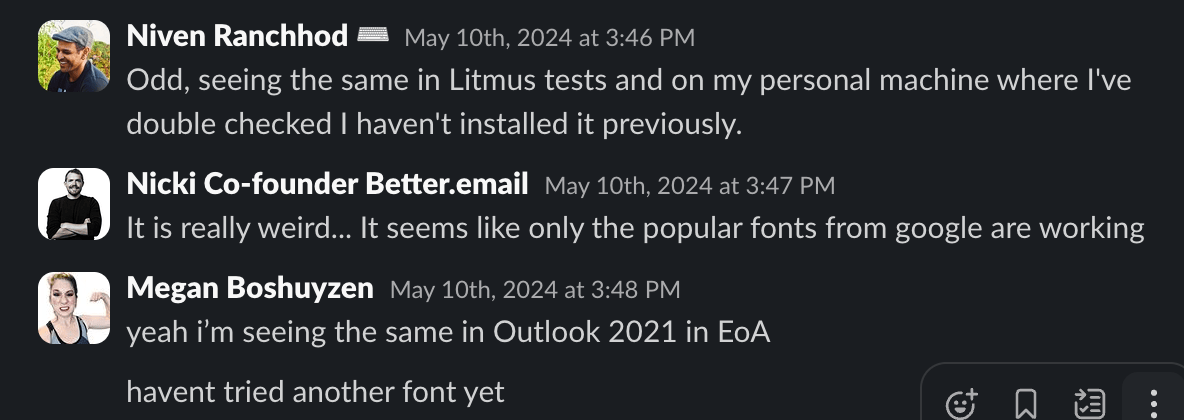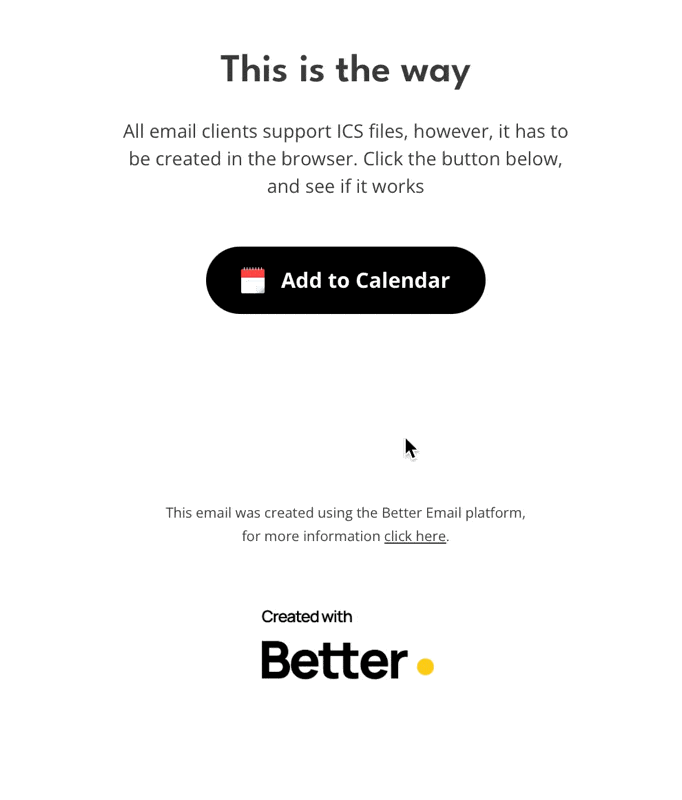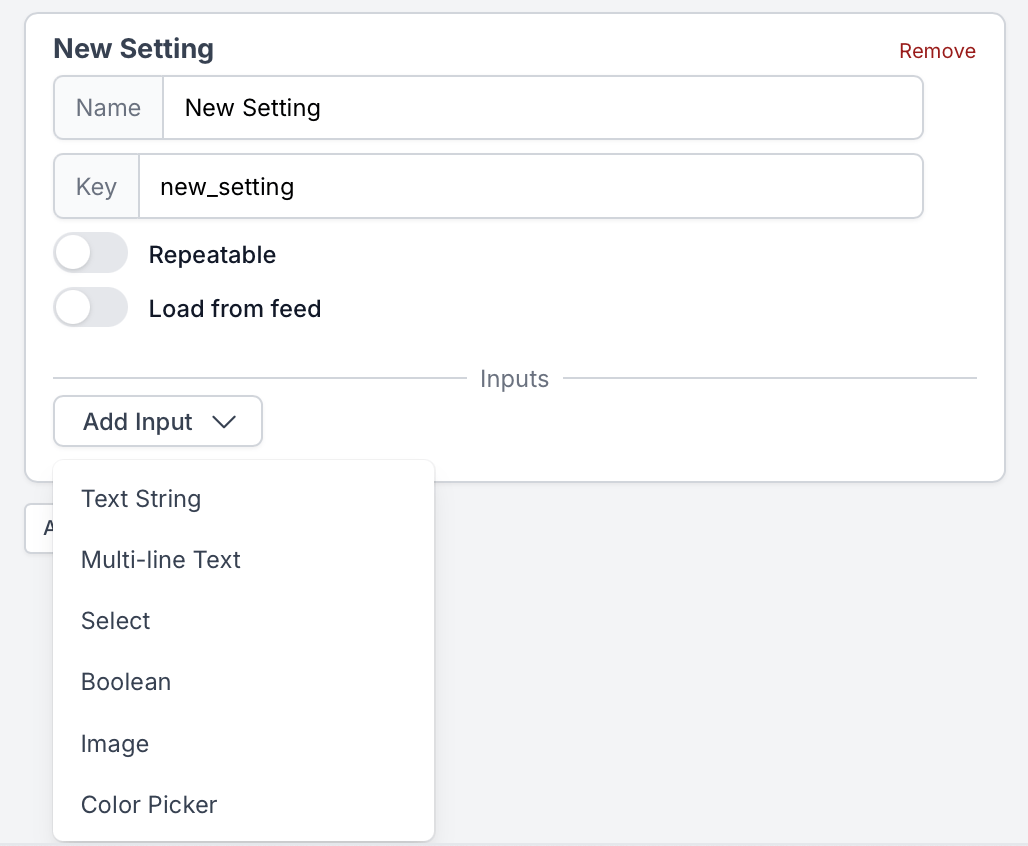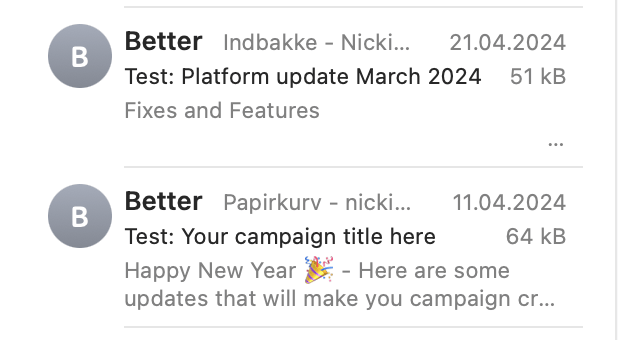| 42dotsans | ADLaM Display Regular |
| abeezee | Abadi |
| abel | Abadi Extra Light |
| abhayalibre | Agency FB |
| aboreto | Agency FB Bold |
| abrilfatface | Aharoni Bold |
| abyssinicasil | Alasassy Caps |
| acme | Alasassy Caps Bold |
| actor | Alasassy Caps Bold Italic |
| adamina | Alasassy Caps Italic |
| adlamdisplay | Alasassy Caps Regular |
| adobeblank | Aldhabi |
| adventpro | Algerian |
| afacad | Amasis MT Pro Black |
| afacadflux | Amasis MT Pro Black Italic |
| agbalumo | Amasis MT Pro Bold |
| agdasima | Amasis MT Pro Bold Italic |
| aguafinascript | Amasis MT Pro Italic |
| agudisplay | Amasis MT Pro Light |
| akatab | Amasis MT Pro Light Italic |
| akayakanadaka | Amasis MT Pro Medium |
| akayatelivigala | Amasis MT Pro Medium Italic |
| akronim | Amasis MT Pro regular |
| aksarabaligalang | Angsana New |
| akshar | Angsana New Bold |
| aladin | Angsana New Bold Italic |
| alata | Angsana New Italic |
| alatsi | AngsanaUPC |
| albertsans | AngsanaUPC Bold |
| aldrich | AngsanaUPC Bold Italic |
| alef | AngsanaUPC Italic |
| alegreya | Aparajita |
| alegreyasans | Aparajita Bold |
| alegreyasanssc | Aparajita Bold Italic |
| alegreyasc | Aparajita Italic |
| aleo | Aptos |
| alexandria | Aptos Black |
| alexbrush | Aptos Black Italic |
| alfaslabone | Aptos Bold |
| alice | Aptos Bold Italic |
| alike | Aptos Display |
| alikeangular | Aptos Display Bold |
| alkalami | Aptos Display Bold Italic |
| alkatra | Aptos Display Italic |
| allan | Aptos ExtraBold |
| allerta | Aptos ExtraBold Italic |
| allertastencil | Aptos Italic |
| allison | Aptos Light |
| allura | Aptos Light Italic |
| almarai | Aptos Mono |
| almendra | Aptos Mono Bold |
| almendradisplay | Aptos Mono Bold Italic |
| almendrasc | Aptos Mono Italic |
| alumnisans | Aptos Narrow |
| alumnisanscollegiateone | Aptos Narrow Bold |
| alumnisanscollegiateonesc | Aptos Narrow Bold Italic |
| alumnisansinlineone | Aptos Narrow Italic |
| alumnisanspinstripe | Aptos SemiBold |
| alumnisanssc | Aptos SemiBold Italic |
| amarante | Aptos Serif |
| amaranth | Aptos Serif Bold |
| amaticsc | Aptos Serif Bold Italic |
| amethysta | Aptos Serif Italic |
| amiko | Arabic Typesetting |
| amiri | Arial |
| amiriquran | Arial Black |
| amita | Arial Bold |
| amstelvaralpha | Arial Bold Italic |
| anaheim | Arial Italic |
| andadapro | Arial Narrow |
| andika | Arial Narrow Bold |
| anekbangla | Arial Narrow Bold Italic |
| anekdevanagari | Arial Narrow Italic |
| anekgujarati | Arial Nova |
| anekgurmukhi | Arial Nova Bold |
| anekkannada | Arial Nova Bold Italic |
| aneklatin | Arial Nova Cond |
| anekmalayalam | Arial Nova Cond Bold |
| anekodia | Arial Nova Cond Bold Italic |
| anektamil | Arial Nova Cond Italic |
| anektelugu | Arial Nova Cond Light |
| angkor | Arial Nova Cond Light Italic |
| annapurnasil | Arial Nova Italic |
| annieuseyourtelescope | Arial Nova Light |
| anonymouspro | Arial Nova Light Italic |
| anta | Arial Rounded MT Bold |
| antic | Avenir Next LT Pro |
| anticdidone | Avenir Next LT Pro Bold |
| anticslab | Avenir Next LT Pro Bold Italic |
| anton | Avenir Next LT Pro Demi |
| antonio | Avenir Next LT Pro Italic |
| antonsc | Avenir Next LT Pro Light |
| anuphan | Avenir Next LT Pro Light Italic |
| anybody | Avenir Next LT Pro Demi Italic |
| aoboshione | Baguet Script Regular |
| arapey | Bahnschrift Bold |
| arbutus | Bahnschrift Bold Condensed |
| arbutusslab | Bahnschrift Bold SemiCondensed |
| architectsdaughter | Bahnschrift Condensed |
| archivo | Bahnschrift Light |
| archivoblack | Bahnschrift Light Condensed |
| archivonarrow | Bahnschrift Light SemiCondensed |
| arefruqaa | Bahnschrift Regular |
| arefruqaaink | Bahnschrift SemiBold |
| areyouserious | Bahnschrift SemiBold Condensed |
| arima | Bahnschrift SemiCondensed |
| arizonia | Bahnschrift SemiLight |
| armata | Bahnschrift SemiLight Condensed |
| aronesans | Baskerville Old Face |
| arsenal | Batang |
| arsenalsc | BatangChe |
| artifika | Bauhaus 93 |
| arvo | Bell MT |
| arya | Bell MT Bold |
| asap | Bell MT Italic |
| asapcondensed | Bembo |
| asar | Bembo Bold Italic |
| asset | Berlin Sans FB |
| assistant | Berlin Sans FB Bold |
| astloch | Berlin Sans FB Demi Bold |
| asul | Bernard MT Condensed |
| athiti | Bierstadt Bold |
| atkinsonhyperlegible | Bierstadt Bold Italic |
| atkinsonhyperlegiblemono | Bierstadt Display Bold |
| atkinsonhyperlegiblenext | Bierstadt Display Regular |
| atma | Bierstadt Italic |
| atomicage | Bierstadt Regular |
| aubrey | Biome |
| audiowide | Biome Italic |
| autourone | Biome Light |
| average | Biome Light Italic |
| averagesans | Blackadder ITC |
| averiagruesalibre | Bodoni MT |
| averialibre | Bodoni MT Black |
| averiasanslibre | Bodoni MT Black Italic |
| averiaseriflibre | Bodoni MT Bold |
| azeretmono | Bodoni MT Bold Italic |
| b612 | Bodoni MT Condensed |
| b612mono | Bodoni MT Condensed Bold |
| babylonica | Bodoni MT Condensed Bold Italic |
| bacasimeantique | Bodoni MT Condensed Italic |
| badeendisplay | Bodoni MT Italic |
| badscript | Bodoni MT Poster Compressed |
| bagelfatone | Book Antiqua |
| bahiana | Book Antiqua Bold |
| bahianita | Book Antiqua Bold Italic |
| baijamjuree | Book Antiqua Italic |
| bakbakone | Bookman Old Style |
| ballet | Bookman Old Style Bold |
| baloo2 | Bookman Old Style Bold Italic |
| baloobhai2 | Bookman Old Style Italic |
| baloobhaijaan2 | Bookshelf Symbol 7 |
| baloobhaina2 | Boucherie Block |
| baloochettan2 | Boucherie Block Bold |
| balooda2 | Boucherie Block Bold Italic |
| baloopaaji2 | Boucherie Block Italic |
| balootamma2 | Bradley Hand ITC |
| balootammudu2 | Britannic Bold |
| baloothambi2 | Broadway |
| balsamiqsans | Browallia New |
| balthazar | Browallia New Bold |
| bangers | Browallia New Bold Italic |
| barlow | Browallia New Italic |
| barlowcondensed | BrowalliaUPC |
| barlowsemicondensed | BrowalliaUPC Bold |
| barriecito | BrowalliaUPC Bold Italic |
| barrio | BrowalliaUPC Italic |
| basic | Brush Script MT Italic |
| baskervville | Calibri |
| baskervvillesc | Calibri Bold |
| batang | Calibri Bold Italic |
| batangche | Calibri Italic |
| battambang | Calibri Light |
| baumans | Calibri Light Italic |
| bayon | Californian FB |
| beaurivage | Californian FB Bold |
| bebasneue | Californian FB Italic |
| beiruti | Calisto MT |
| belanosima | Calisto MT Bold |
| belgrano | Calisto MT Bold Italic |
| bellefair | Calisto MT Italic |
| belleza | Cambria |
| bellota | Cambria Bold |
| bellotatext | Cambria Bold Italic |
| benchnine | Cambria Italic |
| benne | Cambria Math |
| bentham | Candara |
| berkshireswash | Candara Bold |
| besley | Candara Bold Italic |
| bethellen | Candara Italic |
| bevan | Castellar |
| bevietnampro | Cavolini |
| bhavuka | Cavolini Bold |
| bhutukaexpandedone | Cavolini Bold Italic |
| bigelowrules | Cavolini Italic |
| bigshotone | Centaur |
| bigshouldersdisplay | Century |
| bigshouldersdisplaysc | Century Gothic |
| bigshouldersinlinedisplay | Century Gothic Bold |
| bigshouldersinlinedisplaysc | Century Gothic Bold Italic |
| bigshouldersinlinetext | Century Gothic Italic |
| bigshouldersinlinetextsc | Century Schoolbook |
| bigshouldersstencildisplay | Century Schoolbook Bold |
| bigshouldersstencildisplaysc | Century Schoolbook Bold Italic |
| bigshouldersstenciltext | Century Schoolbook Italic |
| bigshouldersstenciltextsc | Chamberi Super Display Regular |
| bigshoulderstext | Chiller |
| bigshoulderstextsc | Cochocib Script Latin Pro |
| bilbo | Colonna MT |
| bilboswashcaps | Comic Sans MS |
| biorhyme | Comic Sans MS Bold |
| biorhymeexpanded | Comic Sans MS Bold Italic |
| birthstone | Comic Sans MS Italic |
| birthstonebounce | Congenial Black |
| biryani | Congenial Black Italic |
| bitcount | Congenial Bold |
| bitcountpropsingleink | Congenial Bold Italic |
| bitcountsingleink | Congenial Italic |
| bitter | Congenial Light |
| bizudgothic | Congenial Light Italic |
| bizudmincho | Congenial Regular |
| bizudpgothic | Congenial SemiBold |
| bizudpmincho | Congenial SemiBold Italic |
| blackandwhitepicture | Congenial UltraLight |
| blackhansans | Congenial UltraLight Italic |
| blackopsone | Consolas |
| blaka | Consolas Bold |
| blakahollow | Consolas Bold Italic |
| blakaink | Consolas Italic |
| blinker | Constantia |
| bodonimoda | Constantia Bold |
| bodonimodasc | Constantia Bold Italic |
| bokor | Constantia Italic |
| bonanova | Cooper Black |
| bonanovasc | Copperplate Gothic Bold |
| bonbon | Copperplate Gothic Light |
| bonheurroyale | Corbel |
| boogaloo | Corbel Bold |
| borel | Corbel Bold Italic |
| bowlbyone | Corbel Italic |
| bowlbyonesc | Cordia New |
| brawler | Cordia New Bold |
| breeserif | Cordia New Bold Italic |
| bricolagegrotesque | Cordia New Italic |
| briemhand | CordiaUPC |
| brunoace | CordiaUPC Bold |
| brunoacesc | CordiaUPC Bold Italic |
| brygada1918 | CordiaUPC Italic |
| braahone | Courier New |
| bubblegumsans | Courier New Bold |
| bubblerone | Courier New Bold Italic |
| buda | Courier New Italic |
| buenard | Dante |
| bungee | DaunPenh |
| bungeecolor | David |
| bungeehairline | David Bold |
| bungeeinline | Daytona |
| bungeeoutline | Daytona Bold |
| bungeeshade | Daytona Bold Italic |
| bungeespice | Daytona Condensed |
| bungeetint | Daytona Condensed Light |
| butcherman | Daytona Italic |
| butterflykids | Daytona Light |
| cabin | Daytona Light Italic |
| cabincondensed | DengXian Bold |
| cabinsketch | DengXian Light |
| cactusclassicalserif | DengXian Regular |
| caesardressing | DilleniaUPC |
| cagliostro | DilleniaUPC Bold |
| cairo | DilleniaUPC Bold Italic |
| cairoplay | DilleniaUPC Italic |
| caladea | DokChampa |
| calistoga | Dotum |
| cambay | DotumChe |
| cambo | Dreaming Outloud Pro Italic |
| candal | Dreaming Outloud Pro Regular |
| cantarell | Dreaming Outloud Script Pro Italic |
| cantataone | Dreaming Outloud Script Pro Regular |
| cantoraone | Dubai Bold |
| caprasimo | Dubai Bold Italic |
| capriola | Dubai Italic |
| caramel | Dubai Light |
| carattere | Dubai Light Italic |
| cardo | Dubai Medium |
| carlito | Dubai Medium Italic |
| carme | Dubai Regular |
| carroisgothic | Ebrima |
| carroisgothicsc | Ebrima Bold |
| carterone | Edwardian Script ITC |
| castoro | Elephant Pro Italic |
| castorotitling | Elephant Pro Regular |
| catamaran | Eras Bold ITC |
| caudex | Eras Demi ITC |
| caveat | Eras Light ITC |
| caveatbrush | Eras Medium ITC |
| cedarvillecursive | EucrosiaUPC |
| cevicheone | EucrosiaUPC Bold |
| chakrapetch | EucrosiaUPC Bold Italic |
| changa | EucrosiaUPC Italic |
| changaone | Euphemia |
| chango | Fairwater Script Bold |
| charissil | Fairwater Script Light |
| charm | Fairwater Script Regular |
| charmonman | FangSong |
| chathura | Fave Script Bold Pro |
| chauphilomeneone | Felix Titling |
| chelaone | Footlight MT Light |
| chelseamarket | Forte |
| chenla | Forte Forward |
| cherish | Franklin Gothic Book |
| cherrybombone | Franklin Gothic Book Italic |
| cherryswash | Franklin Gothic Demi |
| chicle | Franklin Gothic Demi Cond |
| chilanka | Franklin Gothic Demi Italic |
| chivo | Franklin Gothic Heavy |
| chivomono | Franklin Gothic Heavy Italic |
| chocolateclassicalsans | Franklin Gothic Medium |
| chokokutai | Franklin Gothic Medium Cond |
| chonburi | Franklin Gothic Medium Italic |
| cinzel | FrankRuehl |
| cinzeldecorative | FreesiaUPC |
| clickerscript | FreesiaUPC Bold |
| climatecrisis | FreesiaUPC Bold Italic |
| coda | FreesiaUPC Italic |
| codystar | Freestyle Script |
| coiny | French Script MT |
| combo | Gabriola |
| comforter | Gadugi |
| comforterbrush | Gadugi Bold |
| comfortaa | Garamond |
| comicneue | Garamond Bold |
| comme | Garamond Italic |
| commissioner | Gautami |
| concertone | Gautami Bold |
| condiment | Georgia |
| content | Georgia Bold |
| contrailone | Georgia Bold Italic |
| convergence | Georgia Italic |
| cookie | Georgia Pro |
| copse | Georgia Pro Black |
| corben | Georgia Pro Black Italic |
| corinthia | Georgia Pro Bold |
| cormorant | Georgia Pro Bold Italic |
| cormorantgaramond | Georgia Pro Cond |
| cormorantinfant | Georgia Pro Cond Black |
| cormorantsc | Georgia Pro Cond Black Italic |
| cormorantunicase | Georgia Pro Cond Bold |
| cormorantupright | Georgia Pro Cond Bold Italic |
| courgette | Georgia Pro Cond Italic |
| courierprime | Georgia Pro Cond Light |
| coustard | Georgia Pro Cond Light Italic |
| coveredbyyourgrace | Georgia Pro Cond Semibold |
| creepster | Georgia Pro Cond Semibold Italic |
| creteround | Georgia Pro Italic |
| crimsonpro | Georgia Pro Light |
| crimsontext | Georgia Pro Light Italic |
| croissantone | Georgia Pro Semibold |
| cuprum | Georgia Pro Semibold Italic |
| cutefont | Gigi |
| cutive | Gill Sans MT |
| cutivemono | Gill Sans MT Bold |
| daibannasil | Gill Sans MT Bold Italic |
| damion | Gill Sans MT Condensed |
| dancingscript | Gill Sans MT Italic |
| danfo | Gill Sans Nova |
| dangrek | Gill Sans Nova Bold |
| darkergrotesque | Gill Sans Nova Bold Italic |
| darumadropone | Gill Sans Nova Cond |
| davidlibre | Gill Sans Nova Cond Bold |
| dawningofanewday | Gill Sans Nova Cond Bold Italic |
| daysone | Gill Sans Nova Cond Italic |
| decovaralpha | Gill Sans Nova Cond Lt |
| dekko | Gill Sans Nova Cond Lt Italic |
| delagothicone | Gill Sans Nova Cond Ultra Bold |
| delicioushandrawn | Gill Sans Nova Cond XBd |
| delius | Gill Sans Nova Cond XBd Italic |
| deliusswashcaps | Gill Sans Nova Italic |
| deliusunicase | Gill Sans Nova Light |
| dellarespira | Gill Sans Nova Light Italic |
| denkone | Gill Sans Nova Ultra Bold |
| devonshire | Gill Sans Ultra Bold Condensed |
| dhurjati | Gisha |
| dhyana | Gisha Bold |
| didactgothic | Gloucester MT Extra Condensed |
| digitalnumbers | Goudy Old Style |
| diphylleia | Goudy Old Style Bold |
| diplomata | Goudy Old Style Italic |
| diplomatasc | Goudy Type |
| dmmono | Goudy Type Bold |
| dmsans | Goudy Type Bold Italic |
| dmserifdisplay | Goudy Type Italic |
| dmseriftext | Grandview Bold |
| dohyeon | Grandview Bold Italic |
| dokdo | Grandview Display |
| domine | Grandview Display Italic |
| donegalone | Grandview Italic |
| dongle | Grandview Regular |
| doppioone | Grotesque |
| dorsa | Grotesque Bold |
| dosis | Grotesque Light |
| dotgothic16 | Gulim |
| doto | GulimChe |
| dotum | Gungsuh |
| dotumche | GungsuhChe |
| drsugiyama | Hadassah Friedlaender |
| durusans | Hadassah Friedlaender Bold |
| dynalight | Harlow Solid Italic |
| dynapuff | Harrington |
| eaglelake | HGGothicE |
| eastseadokdo | HGMaruGothicMPRO |
| eater | HGMinchoE |
| ebgaramond | HGPGothicE |
| economica | HGPMinchoE |
| eczar | HGPSoeiKakugothicUB |
| eduauvicwantarrows | HGSGothicE |
| eduauvicwantdots | HGSMinchoE |
| eduauvicwantguides | HGSoeiKakugothicUB |
| eduauvicwanthand | HGSSoeiKakugothicUB |
| eduauvicwantpre | High Tower Text |
| edunswactfoundation | High Tower Text Italic |
| eduqldbeginner | Impact |
| edusabeginner | Imprint MT Shadow |
| edutasbeginner | Informal Roman |
| eduvicwantbeginner | Ink Free |
| ekmukta | IrisUPC |
| electrolize | IrisUPC Bold |
| elmessiri | IrisUPC Bold Italic |
| elsie | IrisUPC Italic |
| elsieswashcaps | Iskoola Pota |
| emblemaone | Iskoola Pota Bold |
| emilyscandy | JasmineUPC |
| encodesans | JasmineUPC Bold |
| encodesanscondensed | JasmineUPC Bold Italic |
| encodesansexpanded | JasmineUPC Italic |
| encodesanssc | Javanese Text |
| encodesanssemicondensed | Jokerman |
| encodesanssemiexpanded | Juice ITC |
| engagement | Jumble |
| englebert | KaiTi |
| enriqueta | Kalinga |
| ephesis | Kalinga Bold |
| epilogue | Kartika |
| ericaone | Kartika Bold |
| esteban | Khmer UI |
| estonia | Khmer UI Bold |
| euphoriascript | Kigelia Arabic Bold |
| ewert | Kigelia Arabic Light |
| exo | Kigelia Arabic Regular |
| exo2 | Kigelia Bold |
| expletussans | Kigelia Bold Italic |
| explora | Kigelia Italic |
| facultyglyphic | Kigelia Light |
| fahkwang | Kigelia Light Italic |
| familjengrotesk | Kigelia Regular |
| fanwoodtext | KodchiangUPC |
| farro | KodchiangUPC Bold |
| farsan | KodchiangUPC Bold Italic |
| fascinate | KodchiangUPC Italic |
| fascinateinline | Kokila |
| fasterone | Kokila Bold |
| fasthand | Kokila Bold Italic |
| faunaone | Kokila Italic |
| faustina | Kristen ITC |
| federant | Kunstler Script |
| federo | Lao UI |
| felipa | Lao UI Bold |
| fenix | Latha |
| festive | Latha Bold |
| figtree | Leelawadee |
| fingerpaint | Leelawadee Bold |
| finlandica | Leelawadee UI |
| firacode | Leelawadee UI Bold |
| firamono | Leelawadee UI Semilight |
| firasans | Levenim MT |
| firasanscondensed | Levenim MT Bold |
| firasansextracondensed | LilyUPC |
| fjallaone | LilyUPC Bold |
| fjordone | LilyUPC Bold Italic |
| flamenco | LilyUPC Italic |
| flavors | Lucida Bright |
| fleurdeleah | Lucida Bright Demibold |
| flowblock | Lucida Bright Demibold Italic |
| flowcircular | Lucida Bright Italic |
| flowrounded | Lucida Calligraphy Italic |
| foldit | Lucida Fax Demibold |
| fondamento | Lucida Fax Demibold Italic |
| forum | Lucida Fax Italic |
| fragmentmono | Lucida Fax Regular |
| fragmentmonosc | Lucida Handwriting Italic |
| francoisone | Lucida Sans Demibold Italic |
| frankruhllibre | Lucida Sans Demibold Roman |
| fraunces | Lucida Sans Italic |
| freckleface | Lucida Sans Regular |
| frederickathegreat | Lucida Sans Typewriter Bold |
| fredoka | Lucida Sans Typewriter Bold Oblique |
| freehand | Lucida Sans Typewriter Oblique |
| freeman | Lucida Sans Typewriter Regular |
| fresca | Lucida Sans Unicode |
| frijole | Magneto Bold |
| fruktur | Maiandra GD |
| fugazone | Malgun Gothic |
| fuggles | Malgun Gothic Bold |
| funneldisplay | Malgun Gothic Semilight |
| funnelsans | Mangal |
| fustat | Mangal Bold |
| fuzzybubbles | Mangal Pro Bold |
| gabarito | Mangal Pro Regular |
| gabriela | Marlett |
| gaegu | Matura MT Script Capitals |
| gafata | Meiryo |
| gajrajone | Meiryo Bold |
| galada | Meiryo Bold Italic |
| galdeano | Meiryo Italic |
| galindo | Meiryo UI |
| gamjaflower | Meiryo UI Bold |
| gamaamli | Meiryo UI Bold Italic |
| gantari | Meiryo UI Italic |
| gasoekone | Microsoft GothicNeo |
| gayathri | Microsoft GothicNeo Bold |
| geist | Microsoft GothicNeo Light |
| geistmono | Microsoft Himalaya |
| gelasio | Microsoft JhengHei |
| gemunulibre | Microsoft JhengHei Bold |
| genos | Microsoft JhengHei Light |
| gentiumbookplus | Microsoft JhengHei UI |
| gentiumplus | Microsoft JhengHei UI Bold |
| geo | Microsoft JhengHei UI Light |
| geologica | Microsoft New Tai Lue |
| georama | Microsoft New Tai Lue Bold |
| geostar | Microsoft PhagsPa |
| geostarfill | Microsoft PhagsPa Bold |
| germaniaone | Microsoft Sans Serif |
| gfsdidot | Microsoft Tai Le |
| gfsneohellenic | Microsoft Tai Le Bold |
| gideonroman | Microsoft Uighur |
| gidugu | Microsoft Uighur Bold |
| gildadisplay | Microsoft YaHei |
| girassol | Microsoft YaHei Bold |
| giveyouglory | Microsoft YaHei Light |
| glassantiqua | Microsoft YaHei UI |
| glegoo | Microsoft YaHei UI Bold |
| gloock | Microsoft YaHei UI Light |
| gloriahallelujah | Microsoft Yi Baiti |
| glory | MingLiU |
| gluten | MingLiU_HKSCS |
| goblinone | MingLiU_HKSCS-ExtB |
| gochihand | MingLiU-ExtB |
| goldman | MingLiU_MSCS |
| golostext | MingLiU_MSCS-ExtB |
| gorditas | Miriam |
| gothica1 | Miriam Fixed |
| gotu | Mistral |
| goudybookletter1911 | Modern Love |
| gowunbatang | Modern Love Caps |
| gowundodum | Modern Love Grunge |
| graduate | Modern No. 20 |
| grandhotel | Mongolian Baiti |
| grandifloraone | Monotype Corsiva |
| grandstander | MoolBoran |
| grapenuts | Mr Gabe Regular |
| gravitasone | MS Gothic |
| greatvibes | MS Mincho |
| grechenfuemen | MS Outlook |
| grenze | MS PGothic |
| grenzegotisch | MS PMincho |
| greyqo | MS Reference Sans Serif |
| griffy | MS UI Gothic |
| gruppo | MT Extra |
| gudea | MV Boli |
| gugi | Myanmar Text |
| gulim | Myanmar Text Bold |
| gulimche | Mystical Woods Rough Script |
| gulzar | Mystical Woods Smooth Script |
| gungsuh | Narkisim |
| gungsuhche | Neue Haas Grotesk Text Pro |
| gupter | Neue Haas Grotesk Text Pro Bold |
| gurajada | Neue Haas Grotesk Text Pro Bold Italic |
| gwendolyn | Neue Haas Grotesk Text Pro Italic |
| habibi | News Gothic MT |
| hachimarupop | News Gothic MT Bold |
| hahmlet | News Gothic MT Italic |
| halant | Niagara Engraved |
| hammersmithone | Niagara Solid |
| hanalei | Nirmala Text |
| hanaleifill | Nirmala Text Bold |
| handjet | Nirmala Text Semilight |
| handlee | Nirmala UI |
| hankengrotesk | Nirmala UI Bold |
| hanna | Nirmala UI Semilight |
| hannari | Nordique Inline Regular |
| hanuman | NSimSun |
| happymonkey | Nyala |
| harmattan | OCRB |
| headlandone | Onyx |
| hedvigletterssans | Palace Script MT |
| hedviglettersserif | Palatino Linotype |
| heebo | Palatino Linotype Bold |
| hennypenny | Palatino Linotype Bold Italic |
| heptaslab | Palatino Linotype Italic |
| hermeneusone | Papyrus |
| herrvonmuellerhoff | Parchment |
| himelody | Perpetua |
| hinamincho | Perpetua Bold |
| hind | Perpetua Bold Italic |
| hindcolombo | Perpetua Italic |
| hindguntur | Perpetua Titling MT Bold |
| hindjalandhar | Perpetua Titling MT Light |
| hindkochi | Plantagenet Cherokee |
| hindmadurai | Playbill |
| hindmysuru | PMingLiU |
| hindsiliguri | PMingLiU-ExtB |
| hindvadodara | Posterama |
| holtwoodonesc | Posterama Bold |
| homenaje | Posterama Bold Italic |
| honk | Posterama Italic |
| hostgrotesk | Pristina |
| hubballi | Quire Sans |
| hubotsans | Quire Sans Bold |
| hurricane | Quire Sans Bold Italic |
| iansui | Quire Sans Italic |
| ibarrarealnova | Quire Sans Light |
| ibmplexmono | Quire Sans Light Italic |
| ibmplexsans | Raavi |
| ibmplexsansarabic | Raavi Bold |
| ibmplexsanscondensed | Rage Italic |
| ibmplexsansdevanagari | Rastanty Cortez |
| ibmplexsanshebrew | Ravie |
| ibmplexsansjp | Rockwell |
| ibmplexsanskr | Rockwell Bold |
| ibmplexsansthai | Rockwell Bold Italic |
| ibmplexsansthailooped | Rockwell Condensed |
| ibmplexserif | Rockwell Condensed Bold |
| iceberg | Rockwell Extra Bold |
| iceland | Rockwell Italic |
| imbue | Rockwell Light |
| imfelldoublepica | Rockwell Nova |
| imfelldoublepicasc | Rockwell Nova Bold |
| imfelldwpica | Rockwell Nova Bold Italic |
| imfelldwpicasc | Rockwell Nova Cond |
| imfellenglish | Rockwell Nova Cond Bold |
| imfellenglishsc | Rockwell Nova Cond Bold Italic |
| imfellfrenchcanon | Rockwell Nova Cond Italic |
| imfellfrenchcanonsc | Rockwell Nova Cond Light |
| imfellgreatprimer | Rockwell Nova Cond Light Italic |
| imfellgreatprimersc | Rockwell Nova Extra Bold |
| imperialscript | Rockwell Nova Extra Bold Italic |
| imprima | Rockwell Nova Italic |
| inclusivesans | Rockwell Nova Light |
| inconsolata | Rockwell Nova Light Italic |
| inder | Rod |
| indieflower | Sabon Next LT |
| ingriddarling | Sabon Next LT Bold |
| inika | Sabon Next LT Bold Italic |
| inknutantiqua | Sabon Next LT Italic |
| inriasans | Sagona Book |
| inriaserif | Sagona Book Bold |
| inspiration | Sagona Book Bold Italic |
| instrumentsans | Sagona Book Italic |
| instrumentserif | Sagona ExtraLight |
| inter | Sagona ExtraLight Italic |
| intertight | Sagona Italic |
| islandmoments | Sagona Regular |
| istokweb | Sakkal Majalla |
| italiana | Sakkal Majalla Bold |
| italianno | Sanskrit Text |
| itim | Script MT Bold |
| jacquard12 | Seaford Bold |
| jacquard12charted | Seaford Bold Italic |
| jacquard24 | Seaford Display |
| jacquard24charted | Seaford Display Italic |
| jacquardabastarda9 | Seaford Italic |
| jacquardabastarda9charted | Seaford Regular |
| jacquesfrancois | Segoe Print |
| jacquesfrancoisshadow | Segoe Print Bold |
| jaini | Segoe Script |
| jainipurva | Segoe Script Bold |
| jaldi | Segoe UI |
| jaro | Segoe UI Black |
| jejugothic | Segoe UI Black Italic |
| jejuhallasan | Segoe UI Bold |
| jejumyeongjo | Segoe UI Bold Italic |
| jersey10 | Segoe UI Emoji |
| jersey10charted | Segoe UI Historic |
| jersey15 | Segoe UI Italic |
| jersey15charted | Segoe UI Light |
| jersey20 | Segoe UI Light Italic |
| jersey20charted | Segoe UI Semibold |
| jersey25 | Segoe UI Semibold Italic |
| jersey25charted | Segoe UI Semilight |
| jetbrainsmono | Segoe UI Semilight Italic |
| jimnightshade | Segoe UI Symbol |
| joan | Selawik |
| jockeyone | Selawik Bold |
| jollylodger | Selawik Light |
| jomhuria | Selawik Semibold |
| jomolhari | Selawik Semilight |
| josefinsans | Shonar Bangla |
| josefinslab | Shonar Bangla Bold |
| jost | Showcard Gothic |
| jotione | Shruti |
| jua | Shruti Bold |
| judson | SimHei |
| julee | Simplified Arabic |
| juliussansone | Simplified Arabic Bold |
| junge | Simplified Arabic Fixed |
| jura | SimSun |
| justmeagaindownhere | SimSun-ExtB |
| k2d | Sitka Banner |
| kablammo | Sitka Banner Bold |
| kadwa | Sitka Banner Bold Italic |
| kaiseidecol | Sitka Banner Italic |
| kaiseiharunoumi | Sitka Banner Semibold |
| kaiseiopti | Sitka Banner Semibold Italic |
| kaiseitokumin | Sitka Display |
| kalam | Sitka Display Bold |
| kalnia | Sitka Display Bold Italic |
| kalniaglaze | Sitka Display Italic |
| kameron | Sitka Display Semibold |
| kanchenjunga | Sitka Display Semibold Italic |
| kanit | Sitka Heading |
| kantumruypro | Sitka Heading Bold |
| kapakana | Sitka Heading Bold Italic |
| karantina | Sitka Heading Italic |
| karla | Sitka Heading Semibold |
| karlatamilinclined | Sitka Heading Semibold Italic |
| karlatamilupright | Sitka Small |
| karma | Sitka Small Bold |
| katibeh | Sitka Small Bold Italic |
| kaushanscript | Sitka Small Italic |
| kavivanar | Sitka Small Semibold |
| kavoon | Sitka Small Semibold Italic |
| kayphodu | Sitka Subheading |
| kdamthmorpro | Sitka Subheading Bold |
| keaniaone | Sitka Subheading Bold Italic |
| kellyslab | Sitka Subheading Italic |
| kenia | Sitka Subheading Semibold |
| khand | Sitka Subheading Semibold Italic |
| khmer | Sitka Text |
| khula | Sitka Text Bold |
| khyay | Sitka Text Bold Italic |
| kings | Sitka Text Italic |
| kiranghaerang | Sitka Text Semibold |
| kiteone | Sitka Text Semibold Italic |
| kiwimaru | Skeena Bold |
| kleeone | Skeena Bold Italic |
| knewave | Skeena Display |
| kodchasan | Skeena Display Bold |
| kodemono | Skeena Display Bold Italic |
| koho | Skeena Display Italic |
| kohsantepheap | Skeena Italic |
| kokoro | Skeena Regular |
| kolkerbrush | Snap ITC |
| konkhmersleokchher | Source Sans Pro Black |
| kopubbatang | Source Sans Pro Black Italic |
| kottaone | Source Sans Pro Bold |
| koulen | Source Sans Pro Bold Italic |
| kreon | Source Sans Pro ExtraLight |
| kristi | Source Sans Pro ExtraLight Italic |
| kronaone | Source Sans Pro Italic |
| krub | Source Sans Pro Light |
| kufam | Source Sans Pro Light Italic |
| kulimpark | Source Sans Pro Regular |
| kumarone | Source Sans Pro SemiBold |
| kumbhsans | Source Sans Pro SemiBold Italic |
| kurale | Speak Pro |
| labelleaurore | Speak Pro Bold |
| labrada | Speak Pro Bold Italic |
| lacquer | Speak Pro Italic |
| laila | Speak Pro Light |
| lakkireddy | Speak Pro Light Italic |
| lalezar | Stencil |
| lancelot | STCaiyun |
| langar | STFangsong |
| lateef | STHupo |
| lato | STKaiti |
| lavishlyyours | STXihei |
| leaguegothic | STXingkai |
| leaguescript | STXinwei |
| leaguespartan | STZhongsong |
| leckerlione | Sylfaen |
| ledger | Symbol |
| lekton | Tahoma |
| lemon | Tahoma Bold |
| lemonada | Tempus Sans ITC |
| lemonadavfbeta | Tenorite Bold |
| lexend | Tenorite Bold Italic |
| lexenddeca | Tenorite Display Bold |
| lexendexa | Tenorite Display Bold Italic |
| lexendgiga | Tenorite Display Italic |
| lexendmega | Tenorite Display Regular |
| lexendpeta | Tenorite Italic |
| lexendtera | Tenorite Regular |
| lexendzetta | TH SarabunPSK |
| librebarcode128 | TH SarabunPSK Bold |
| librebarcode128text | TH SarabunPSK Bold Italic |
| librebarcode39 | TH SarabunPSK Italic |
| librebarcode39extended | The Hand |
| librebarcode39extendedtext | The Hand Black |
| librebarcode39text | The Hand Bold |
| librebarcodeean13text | The Hand Extrablack |
| librebaskerville | The Hand Light |
| librebodoni | The Serif Hand |
| librecaslondisplay | The Serif Hand Black |
| librecaslontext | The Serif Hand Bold |
| librefranklin | The Serif Hand Extrablack |
| licorice | The Serif Hand Light |
| lifesavers | Times New Roman |
| lilitaone | Times New Roman Bold |
| lilyscriptone | Times New Roman Bold Italic |
| limelight | Times New Roman Italic |
| lindenhill | Tisa Offc Serif Pro |
| linefont | Tisa Offc Serif Pro Bold |
| lisubosa | Tisa Offc Serif Pro Bold Italic |
| liter | Tisa Offc Serif Pro Italic |
| literata | Tisa Offc Serif Pro Thin |
| liujianmaocao | Tisa Offc Serif Pro Thin Italic |
| livvic | Trade Gothic Inline Bold |
| lobster | Trade Gothic Inline Regular |
| lobstertwo | Trade Gothic Next |
| lohitbengali | Trade Gothic Next Bold |
| lohitdevanagari | Trade Gothic Next Bold Italic |
| lohittamil | Trade Gothic Next Cond |
| londrinaoutline | Trade Gothic Next Cond Bold |
| londrinashadow | Trade Gothic Next Cond Bold Italic |
| londrinasketch | Trade Gothic Next Cond Hv |
| londrinasolid | Trade Gothic Next Cond Hv Italic |
| longcang | Trade Gothic Next Cond Italic |
| lora | Trade Gothic Next Heavy |
| lovedbytheking | Trade Gothic Next Heavy Italic |
| lovelight | Trade Gothic Next HvyCd |
| loversquarrel | Trade Gothic Next HvyCd Italic |
| loveyalikeasister | Trade Gothic Next Italic |
| lugrasimo | Trade Gothic Next Light |
| lumanosimo | Trade Gothic Next Light Italic |
| lunasima | Trade Gothic Next Rounded |
| lusitana | Trade Gothic Next Rounded Bold |
| lustria | Traditional Arabic |
| luxuriousroman | Traditional Arabic Bold |
| luxuriousscript | Trebuchet MS |
| lxgwwenkaimonotc | Trebuchet MS Bold |
| lxgwwenkaitc | Trebuchet MS Bold Italic |
| macondo | Trebuchet MS Italic |
| macondoswashcaps | Tunga |
| mada | Tunga Bold |
| madimione | Tw Cen MT |
| magra | Tw Cen MT Bold |
| maitree | Tw Cen MT Bold Italic |
| majormonodisplay | Tw Cen MT Condensed |
| mako | Tw Cen MT Condensed Bold |
| mali | Tw Cen MT Condensed Extra Bold |
| mallanna | Tw Cen MT Italic |
| maname | UD Digi Kyokasho N-B |
| mandali | UD Digi Kyokasho NK-B |
| manjari | UD Digi Kyokasho NK-R |
| manrope | UD Digi Kyokasho NP-B |
| mansalva | UD Digi Kyokasho NP-R |
| manuale | UD Digi Kyokasho N-R |
| marcellus | Univers |
| marcellussc | Univers Bold |
| marckscript | Univers Condensed |
| margarine | Univers Condensed Bold |
| marhey | Univers Condensed Light |
| markazitext | Univers Light |
| markazitextvfbeta | Urdu Typesetting |
| markoone | Urdu Typesetting Bold |
| marmelad | Utsaah |
| martel | Utsaah Bold |
| martelsans | Utsaah Bold Italic |
| martianmono | Utsaah Italic |
| marvel | Vani |
| mashanzheng | Vani Bold |
| mate | Verdana |
| matemasie | Verdana Bold |
| matesc | Verdana Bold Italic |
| mavenpro | Verdana Italic |
| mavenprovfbeta | Verdana Pro |
| mclaren | Verdana Pro Black |
| meaculpa | Verdana Pro Black Italic |
| meddon | Verdana Pro Bold |
| medievalsharp | Verdana Pro Bold Italic |
| medulaone | Verdana Pro Cond |
| meerainimai | Verdana Pro Cond Black |
| megrim | Verdana Pro Cond Black Italic |
| meiescript | Verdana Pro Cond Bold |
| meowscript | Verdana Pro Cond Bold Italic |
| mergeone | Verdana Pro Cond Italic |
| merienda | Verdana Pro Cond Light |
| merriweather | Verdana Pro Cond Light Italic |
| merriweathersans | Verdana Pro Cond SemiBold |
| mervalescript | Verdana Pro Cond SemiBold Italic |
| metal | Verdana Pro Italic |
| metalmania | Verdana Pro Light |
| metamorphous | Verdana Pro Light Italic |
| metrophobic | Verdana Pro SemiBold |
| miama | Verdana Pro SemiBold Italic |
| michroma | Vijaya |
| micro5 | Vijaya Bold |
| micro5charted | Viner Hand ITC |
| milonga | Vivaldi Italic |
| miltonian | Vladimir Script |
| miltoniantattoo | Vrinda |
| mina | Vrinda Bold |
| mingzat | Walbaum Display |
| miniver | Walbaum Display Bold |
| miriamlibre | Walbaum Display Bold Italic |
| mirza | Walbaum Display Heavy |
| missfajardose | Walbaum Display Heavy Italic |
| mitr | Walbaum Display Italic |
| mochiypopone | Walbaum Display Light |
| mochiypoppone | Walbaum Display Light Italic |
| modak | Walbaum Display SemiBold |
| modernantiqua | Walbaum Display SemiBold Italic |
| moderustic | Walbaum Heading |
| mogra | Walbaum Heading Bold |
| mohave | Walbaum Heading Bold Italic |
| moiraione | Walbaum Heading Italic |
| molengo | Walbaum Text |
| molle | Walbaum Text Bold |
| monasans | Walbaum Text Bold Italic |
| monda | Walbaum Text Italic |
| monofett | Wandohope Bold |
| monomakh | Wandohope Regular |
| monomaniacone | Webdings |
| monoton | Wide Latin |
| monsieurladoulaise | Wingdings |
| montaga | Wingdings 2 |
| montaguslab | Wingdings 3 |
| montecarlo | Yu Gothic Bold |
| montserrat | Yu Gothic Light |
| montserratalternates | Yu Gothic Medium |
| montserratsubrayada | Yu Gothic Regular |
| montserratunderline | Yu Gothic UI Bold |
| moolahlah | Yu Gothic UI Light |
| mooli | Yu Gothic UI Regular |
| moondance | Yu Gothic UI Semibold |
| moul | Yu Gothic UI Semilight |
| moulpali | Yu Mincho Demibold |
| mousememoirs | Yu Mincho Light |
| mplus1 | Yu Mincho Regular |
| mplus1code | |
| mplus1p | |
| mplus2 | |
| mpluscodelatin | |
| mrbedfort | |
| mrdafoe | |
| mrdehaviland | |
| mrssaintdelafield | |
| mrssheppards | |
| msmadi | |
| mukta | |
| muktamahee | |
| muktamalar | |
| muktavaani | |
| mulish | |
| murecho | |
| museomoderno | |
| myanmarsanspro | |
| mynerve | |
| mysoul | |
| mysteryquest | |
| nabla | |
| namdhinggo | |
| nanumbrushscript | |
| nanumgothic | |
| nanumgothiccoding | |
| nanummyeongjo | |
| nanumpenscript | |
| narnoor | |
| nats | |
| neonderthaw | |
| nerkoone | |
| neucha | |
| neuton | |
| newamsterdam | |
| newrocker | |
| newscycle | |
| newsreader | |
| newtegomin | |
| nicomoji | |
| niconne | |
| nikukyu | |
| niramit | |
| nixieone | |
| nobile | |
| nokora | |
| norican | |
| nosifer | |
| nosifercaps | |
| notable | |
| nothingyoucoulddo | |
| noticiatext | |
| notocoloremoji | |
| notocoloremojicompattest | |
| notoemoji | |
| notokufiarabic | |
| notomusic | |
| notonaskharabic | |
| notonaskharabicui | |
| notonastaliqurdu | |
| notorashihebrew | |
| notosans | |
| notosansadlam | |
| notosansadlamunjoined | |
| notosansanatolianhieroglyphs | |
| notosansarabic | |
| notosansarabicui | |
| notosansarmenian | |
| notosansavestan | |
| notosansbalinese | |
| notosansbamum | |
| notosansbassavah | |
| notosansbatak | |
| notosansbengali | |
| notosansbengaliui | |
| notosansbhaiksuki | |
| notosansbrahmi | |
| notosansbuginese | |
| notosansbuhid | |
| notosanscanadianaboriginal | |
| notosanscarian | |
| notosanscaucasianalbanian | |
| notosanschakma | |
| notosanscham | |
| notosanscherokee | |
| notosanschorasmian | |
| notosanscoptic | |
| notosanscuneiform | |
| notosanscypriot | |
| notosanscyprominoan | |
| notosansdeseret | |
| notosansdevanagari | |
| notosansdevanagariui | |
| notosansdisplay | |
| notosansduployan | |
| notosansegyptianhieroglyphs | |
| notosanselbasan | |
| notosanselymaic | |
| notosansethiopic | |
| notosansgeorgian | |
| notosansglagolitic | |
| notosansgothic | |
| notosansgrantha | |
| notosansgujarati | |
| notosansgujaratiui | |
| notosansgunjalagondi | |
| notosansgurmukhi | |
| notosansgurmukhiui | |
| notosanshanifirohingya | |
| notosanshanunoo | |
| notosanshatran | |
| notosanshebrew | |
| notosanshk | |
| notosansimperialaramaic | |
| notosansindicsiyaqnumbers | |
| notosansinscriptionalpahlavi | |
| notosansinscriptionalparthian | |
| notosansjavanese | |
| notosansjp | |
| notosanskaithi | |
| notosanskannada | |
| notosanskannadaui | |
| notosanskawi | |
| notosanskayahli | |
| notosanskharoshthi | |
| notosanskhmer | |
| notosanskhmerui | |
| notosanskhojki | |
| notosanskhudawadi | |
| notosanskr | |
| notosanslao | |
| notosanslaolooped | |
| notosanslaoui | |
| notosanslepcha | |
| notosanslimbu | |
| notosanslineara | |
| notosanslinearb | |
| notosanslisu | |
| notosanslycian | |
| notosanslydian | |
| notosansmahajani | |
| notosansmalayalam | |
| notosansmalayalamui | |
| notosansmandaic | |
| notosansmanichaean | |
| notosansmarchen | |
| notosansmasaramgondi | |
| notosansmath | |
| notosansmayannumerals | |
| notosansmedefaidrin | |
| notosansmeeteimayek | |
| notosansmendekikakui | |
| notosansmeroitic | |
| notosansmiao | |
| notosansmodi | |
| notosansmongolian | |
| notosansmono | |
| notosansmro | |
| notosansmultani | |
| notosansmyanmar | |
| notosansmyanmarui | |
| notosansnabataean | |
| notosansnagmundari | |
| notosansnandinagari | |
| notosansnewa | |
| notosansnewtailue | |
| notosansnko | |
| notosansnko_todelist | |
| notosansnkounjoined | |
| notosansnushu | |
| notosansogham | |
| notosansolchiki | |
| notosansoldhungarian | |
| notosansolditalic | |
| notosansoldnortharabian | |
| notosansoldpermic | |
| notosansoldpersian | |
| notosansoldsogdian | |
| notosansoldsoutharabian | |
| notosansoldturkic | |
| notosansoriya | |
| notosansoriyaui | |
| notosansosage | |
| notosansosmanya | |
| notosanspahawhhmong | |
| notosanspalmyrene | |
| notosanspaucinhau | |
| notosansphagspa | |
| notosansphoenician | |
| notosanspsalterpahlavi | |
| notosansrejang | |
| notosansrunic | |
| notosanssamaritan | |
| notosanssaurashtra | |
| notosanssc | |
| notosanssharada | |
| notosansshavian | |
| notosanssiddham | |
| notosanssignwriting | |
| notosanssinhala | |
| notosanssinhalaui | |
| notosanssogdian | |
| notosanssorasompeng | |
| notosanssoyombo | |
| notosanssundanese | |
| notosanssylotinagri | |
| notosanssymbols | |
| notosanssymbols2 | |
| notosanssyriac | |
| notosanssyriaceastern | |
| notosanstagalog | |
| notosanstagbanwa | |
| notosanstaile | |
| notosanstaitham | |
| notosanstaiviet | |
| notosanstakri | |
| notosanstamil | |
| notosanstamilsupplement | |
| notosanstamilui | |
| notosanstangsa | |
| notosanstc | |
| notosanstelugu | |
| notosansteluguui | |
| notosansthai | |
| notosansthailooped | |
| notosansthaiui | |
| notosansthaana | |
| notosanstifinagh | |
| notosanstirhuta | |
| notosansugaritic | |
| notosansvai | |
| notosansvithkuqi | |
| notosanswancho | |
| notosanswarangciti | |
| notosansyi | |
| notosanszanabazarsquare | |
| notoserif | |
| notoserifahom | |
| notoserifarmenian | |
| notoserifbalinese | |
| notoserifbengali | |
| notoserifdevanagari | |
| notoserifdisplay | |
| notoserifdogra | |
| notoserifethiopic | |
| notoserifgeorgian | |
| notoserifgrantha | |
| notoserifgujarati | |
| notoserifgurmukhi | |
| notoserifhebrew | |
| notoserifhentaigana | |
| notoserifhk | |
| notoserifjp | |
| notoserifkannada | |
| notoserifkhitansmallscript | |
| notoserifkhmer | |
| notoserifkhojki | |
| notoserifkr | |
| notoseriflao | |
| notoserifmakasar | |
| notoserifmalayalam | |
| notoserifmyanmar | |
| notoserifnphmong | |
| notoserifnyiakengpuachuehmong | |
| notoserifolduyghur | |
| notoseriforiya | |
| notoserifottomansiyaq | |
| notoserifsc | |
| notoserifsinhala | |
| notoseriftamil | |
| notoseriftangut | |
| notoseriftc | |
| notoseriftelugu | |
| notoserifthai | |
| notoseriftibetan | |
| notoseriftodhri | |
| notoseriftoto | |
| notoserifvithkuqi | |
| notoserifyezidi | |
| nototraditionalnushu | |
| notoznamennymusicalnotation | |
| novacut | |
| novaflat | |
| novamono | |
| novaoval | |
| novaround | |
| novascript | |
| novaslim | |
| novasquare | |
| ntr | |
| numans | |
| nunito | |
| nunitosans | |
| nuosusil | |
| odibeesans | |
| odormeanchey | |
| offside | |
| oflsortsmillgoudytt | |
| oi | |
| ojuju | |
| oldenburg | |
| oldstandardtt | |
| ole | |
| oleoscript | |
| oleoscriptswashcaps | |
| onest | |
| ooohbaby | |
| opensans | |
| oranienbaum | |
| orbit | |
| orbitron | |
| oregano | |
| orelegaone | |
| orienta | |
| originalsurfer | |
| oswald | |
| otomanopeeone | |
| outfit | |
| overlock | |
| overlocksc | |
| overpass | |
| overpassmono | |
| overtherainbow | |
| ovo | |
| oxanium | |
| oxygen | |
| oxygenmono | |
| pacifico | |
| padauk | |
| padyakkeexpandedone | |
| palanquin | |
| palanquindark | |
| palettemosaic | |
| pangolin | |
| paprika | |
| parisienne | |
| parkinsans | |
| passeroone | |
| passionone | |
| passionsconflict | |
| pathwayextreme | |
| pathwaygothicone | |
| patrickhand | |
| patrickhandsc | |
| pattaya | |
| patuaone | |
| pavanam | |
| paytoneone | |
| peddana | |
| peralta | |
| petemoss | |
| petitformalscript | |
| petrona | |
| phetsarath | |
| philosopher | |
| phudu | |
| piazzolla | |
| piedra | |
| pinyonscript | |
| pirataone | |
| pixelifysans | |
| plaster | |
| platypi | |
| play | |
| playball | |
| playfair | |
| playfairdisplay | |
| playfairdisplaysc | |
| playpensans | |
| playwritear | |
| playwritearguides | |
| playwriteat | |
| playwriteatguides | |
| playwriteaunsw | |
| playwriteaunswguides | |
| playwriteauqld | |
| playwriteauqldguides | |
| playwriteausa | |
| playwriteausaguides | |
| playwriteautas | |
| playwriteautasguides | |
| playwriteauvic | |
| playwriteauvicguides | |
| playwritebevlg | |
| playwritebevlgguides | |
| playwritebewal | |
| playwritebewalguides | |
| playwritebr | |
| playwritebrguides | |
| playwriteca | |
| playwritecaguides | |
| playwritecl | |
| playwriteclguides | |
| playwriteco | |
| playwritecoguides | |
| playwritecu | |
| playwritecuguides | |
| playwritecz | |
| playwriteczguides | |
| playwritedegrund | |
| playwritedegrundguides | |
| playwritedela | |
| playwritedelaguides | |
| playwritedesas | |
| playwritedesasguides | |
| playwritedeva | |
| playwritedevaguides | |
| playwritedkloopet | |
| playwritedkloopetguides | |
| playwritedkuloopet | |
| playwritedkuloopetguides | |
| playwritees | |
| playwriteesdeco | |
| playwriteesdecoguides | |
| playwriteesguides | |
| playwritefrmoderne | |
| playwritefrmoderneguides | |
| playwritefrtrad | |
| playwritefrtradguides | |
| playwritegbj | |
| playwritegbjguides | |
| playwritegbs | |
| playwritegbsguides | |
| playwritehr | |
| playwritehrguides | |
| playwritehrlijeva | |
| playwritehrlijevaguides | |
| playwritehu | |
| playwritehuguides | |
| playwriteid | |
| playwriteidguides | |
| playwriteie | |
| playwriteieguides | |
| playwritein | |
| playwriteinguides | |
| playwriteis | |
| playwriteisguides | |
| playwriteitmoderna | |
| playwriteitmodernaguides | |
| playwriteittrad | |
| playwriteittradguides | |
| playwritemx | |
| playwritemxguides | |
| playwritengmodern | |
| playwritengmodernguides | |
| playwritenl | |
| playwritenlguides | |
| playwriteno | |
| playwritenoguides | |
| playwritenz | |
| playwritenzguides | |
| playwritepe | |
| playwritepeguides | |
| playwritepl | |
| playwriteplguides | |
| playwritept | |
| playwriteptguides | |
| playwritero | |
| playwriteroguides | |
| playwritesk | |
| playwriteskguides | |
| playwritetz | |
| playwritetzguides | |
| playwriteusmodern | |
| playwriteusmodernguides | |
| playwriteustrad | |
| playwriteustradguides | |
| playwritevn | |
| playwritevnguides | |
| playwriteza | |
| playwritezaguides | |
| plusjakartasans | |
| pochaevsk | |
| podkova | |
| podkovavfbeta | |
| poetsenone | |
| poiretone | |
| pollerone | |
| poltawskinowy | |
| poly | |
| pompiere | |
| ponnala | |
| ponomar | |
| pontanosans | |
| poorstory | |
| poppins | |
| portersansblock | |
| portlligatsans | |
| portlligatslab | |
| pottaone | |
| pragatinarrow | |
| praise | |
| prata | |
| preahvihear | |
| pressstart2p | |
| pridi | |
| princesssofia | |
| prociono | |
| prompt | |
| prostoone | |
| protestguerrilla | |
| protestrevolution | |
| protestriot | |
| proteststrike | |
| prozalibre | |
| ptmono | |
| ptsans | |
| ptsanscaption | |
| ptsansnarrow | |
| ptserif | |
| ptserifcaption | |
| publicsans | |
| puppiesplay | |
| puritan | |
| purplepurse | |
| pushster | |
| qahiri | |
| quando | |
| quantico | |
| quattrocento | |
| quattrocentosans | |
| questrial | |
| quicksand | |
| quintessential | |
| qwigley | |
| qwitchergrypen | |
| racingsansone | |
| radiocanada | |
| radiocanadabig | |
| radley | |
| rajdhani | |
| rakkas | |
| raleway | |
| ralewaydots | |
| ramabhadra | |
| ramaraja | |
| rambla | |
| rammettoone | |
| rampartone | |
| ranchers | |
| ranga | |
| rasa | |
| rationale | |
| raviprakash | |
| readexpro | |
| recursive | |
| redacted | |
| redactedscript | |
| redditmono | |
| redditsans | |
| redditsanscondensed | |
| redhatdisplay | |
| redhatmono | |
| redhattext | |
| redrose | |
| reemkufi | |
| reemkufifun | |
| reemkufiink | |
| reeniebeanie | |
| reggaeone | |
| rem | |
| rethinksans | |
| revalia | |
| rhodiumlibre | |
| ribeye | |
| ribeyemarrow | |
| righteous | |
| risque | |
| roadrage | |
| roboto | |
| robotocondensed | |
| robotoflex | |
| robotoserif | |
| rock3d | |
| rocknrollone | |
| rokkitt | |
| rokkittvfbeta | |
| romanesco | |
| ropasans | |
| rosario | |
| rosarivo | |
| rougescript | |
| roundedmplus1c | |
| rowdies | |
| rozhaone | |
| rubik | |
| rubik80sfade | |
| rubikbeastly | |
| rubikbrokenfax | |
| rubikbubbles | |
| rubikburned | |
| rubikdirt | |
| rubikdistressed | |
| rubikdoodleshadow | |
| rubikdoodletriangles | |
| rubikgemstones | |
| rubikglitch | |
| rubikglitchpop | |
| rubikiso | |
| rubiklines | |
| rubikmaps | |
| rubikmarkerhatch | |
| rubikmaze | |
| rubikmicrobe | |
| rubikmonoone | |
| rubikmoonrocks | |
| rubikone | |
| rubikpixels | |
| rubikpuddles | |
| rubikscribble | |
| rubikspraypaint | |
| rubikstorm | |
| rubikvinyl | |
| rubikwetpaint | |
| ruda | |
| rufina | |
| rugeboogie | |
| ruluko | |
| rumraisin | |
| ruslandisplay | |
| russoone | |
| ruthie | |
| ruwudu | |
| rye | |
| sacramento | |
| sahitya | |
| sail | |
| saira | |
| sairacondensed | |
| sairaextracondensed | |
| sairasemicondensed | |
| sairastencilone | |
| salsa | |
| sanchez | |
| sancreek | |
| sankofadisplay | |
| sansation | |
| sansita | |
| sansitaone | |
| sansitaswashed | |
| sarabun | |
| sarala | |
| sarina | |
| sarpanch | |
| sassyfrass | |
| sawarabigothic | |
| sawarabimincho | |
| scada | |
| scheherazadenew | |
| schibstedgrotesk | |
| scopeone | |
| seaweedscript | |
| secularone | |
| sedan | |
| sedansc | |
| sedgwickave | |
| sedgwickavedisplay | |
| sen | |
| sendflowers | |
| sevillana | |
| seymourone | |
| shadowsintolight | |
| shadowsintolighttwo | |
| shafarik | |
| shalimar | |
| shantellsans | |
| shanti | |
| share | |
| sharetech | |
| sharetechmono | |
| shipporiantique | |
| shipporiantiqueb1 | |
| shipporimincho | |
| shipporiminchob1 | |
| shizuru | |
| shojumaru | |
| shortstack | |
| shrikhand | |
| siemreap | |
| sigmar | |
| sigmarone | |
| signika | |
| signikanegative | |
| signikanegativesc | |
| signikasc | |
| silkscreen | |
| simonetta | |
| singleday | |
| sintony | |
| sirinstencil | |
| sitara | |
| sixcaps | |
| sixtyfour | |
| sixtyfourconvergence | |
| skranji | |
| slabo13px | |
| slabo27px | |
| slacksideone | |
| smooch | |
| smoochsans | |
| smythe | |
| sniglet | |
| snippet | |
| snowburstone | |
| sofadione | |
| sofia | |
| sofiasans | |
| sofiasanscondensed | |
| sofiasansextracondensed | |
| sofiasanssemicondensed | |
| solitreo | |
| solway | |
| sometypemono | |
| songmyung | |
| sono | |
| sonsieone | |
| sora | |
| sortsmillgoudy | |
| souliyo | |
| sourcecodepro | |
| sourcesans3 | |
| sourceserif4 | |
| sourgummy | |
| spacegrotesk | |
| spacemono | |
| spectral | |
| spectralsc | |
| spicyrice | |
| spinnaker | |
| spirax | |
| splash | |
| splinesans | |
| splinesansmono | |
| squadaone | |
| squarepeg | |
| sreekrushnadevaraya | |
| sriracha | |
| srisakdi | |
| stalemate | |
| stalinistone | |
| stardosstencil | |
| stick | |
| sticknobills | |
| stintultracondensed | |
| stintultraexpanded | |
| stixtwomath | |
| stixtwotext | |
| stoke | |
| strait | |
| strong | |
| stylescript | |
| stylish | |
| staatliches | |
| sueellenfrancisco | |
| suezone | |
| sulphurpoint | |
| sumana | |
| sunflower | |
| supermercadoone | |
| sura | |
| suranna | |
| suravaram | |
| suse | |
| suwannaphum | |
| swankyandmoomoo | |
| syne | |
| synemono | |
| synetactile | |
| tacone | |
| tagesschrift | |
| taiheritagepro | |
| tajawal | |
| tangerine | |
| tapestry | |
| taprom | |
| tauri | |
| taviraj | |
| teachers | |
| teko | |
| tektur | |
| telex | |
| tenaliramakrishna | |
| tenorsans | |
| textmeone | |
| texturina | |
| thabit | |
| tharlon | |
| thasadith | |
| thegirlnextdoor | |
| thenautigal | |
| tienne | |
| tillana | |
| tiltneon | |
| tiltprism | |
| tiltwarp | |
| timmana | |
| tiny5 | |
| tirobangla | |
| tirodevanagarihindi | |
| tirodevanagarimarathi | |
| tirodevanagarisanskrit | |
| tirogurmukhi | |
| tirokannada | |
| tirotamil | |
| tirotelugu | |
| titanone | |
| titilliumweb | |
| tomorrow | |
| tourney | |
| tradewinds | |
| trainone | |
| triodion | |
| trirong | |
| trispace | |
| trocchi | |
| trochut | |
| truculenta | |
| trykker | |
| tsukimirounded | |
| tuffy | |
| tulpenone | |
| turretroad | |
| twinklestar | |
| uchen | |
| unbounded | |
| uncialantiqua | |
| underdog | |
| unicaone | |
| unifrakturcook | |
| unifrakturmaguntia | |
| unlock | |
| unna | |
| updock | |
| urbanist | |
| vampiroone | |
| varela | |
| varelaround | |
| varta | |
| vastshadow | |
| vazirmatn | |
| vesperlibre | |
| viaodalibre | |
| vibes | |
| vibur | |
| victormono | |
| vidaloka | |
| viga | |
| vinasans | |
| voces | |
| volkhov | |
| vollkorn | |
| vollkornsc | |
| voltaire | |
| vt323 | |
| vujahdayscript | |
| waitingforthesunrise | |
| wallpoet | |
| warnes | |
| waterbrush | |
| waterfall | |
| wavefont | |
| wellfleet | |
| wendyone | |
| whisper | |
| windsong | |
| wireone | |
| wittgenstein | |
| wixmadefordisplay | |
| wixmadefortext | |
| workbench | |
| worksans | |
| xanhmono | |
| yaldevi | |
| yaldevicolombo | |
| yanonekaffeesatz | |
| yantramanav | |
| yarndings12 | |
| yarndings12charted | |
| yarndings20 | |
| yarndings20charted | |
| yatraone | |
| yeonsung | |
| yesevaone | |
| yesteryear | |
| yinmar | |
| yomogi | |
| youngserif | |
| yrsa | |
| ysabeau | |
| ysabeauinfant | |
| ysabeauoffice | |
| ysabeausc | |
| yujiboku | |
| yujihentaiganaakari | |
| yujihentaiganaakebono | |
| yujimai | |
| yujisyuku | |
| yuseimagic | |
| zain | |
| zcoolkuaile | |
| zcoolqingkehuangyou | |
| zcoolxiaowei | |
| zenantique | |
| zenantiquesoft | |
| zendots | |
| zenkakugothicantique | |
| zenkakugothicnew | |
| zenkurenaido | |
| zenloop | |
| zenmarugothic | |
| zenoldmincho | |
| zentokyozoo | |
| zeyada | |
| zhimangxing | |
| zillaslab | |
| zillaslabhighlight | |